Adobe Photoshop CS6 Intermediate
Prof. Michael Brown (Adobe Certified)
Photoshop is the most powerful image editing software available today — used by photographers and graphic artists for image enhancement and editing, print and web design, and digital art. Adobe Certified Photoshop Instructor Michael Brown is ready to teach you everything learned over his 25 year career applied to the newest CS6 version of Photoshop. His vast experience in real world photography and imaging gives him the ability to present Photoshop from a practical user's point of view suitable for beginner through advanced students. His course will also guide you through how to professionally edit your images, teach you the basics of creating eye catching graphics designs, and show you how to create and modify impressive videos. Professor Brown is a multiple award-winning commercial photographer and digital artist with over 25 years of real world experience in the advertising industry. He is also an Adobe Certified Photoshop Instructor and has been teaching and training students in Photoshop for over 5 years.
Adobe Photoshop Elements 11 Intermediate
Prof. Michael Brown (Adobe Certified)
Photoshop Elements 11 is the #1 selling consumer photo editing program available and targeted at photography enthusiasts. Adobe Certified Photoshop Instructor Michael Brown will guide you through the Elements version which focuses on powerful yet easy to use options whose results still rival the professional Photoshop version. This course covers everything - beginning with an Overview and going through Importing Files, Image Sharpening, Exposure and Color Correction, Retouching, and Creating a Photo Book. Professor Brown is a multiple award-winning commercial photographer and digital artist with over 25 years of real-world experience in the advertising industry. He is also an Adobe Certified Photoshop Instructor and has been teaching and training students in Photoshop for over 5 years.










































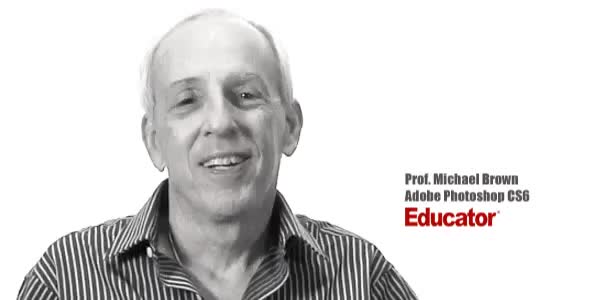
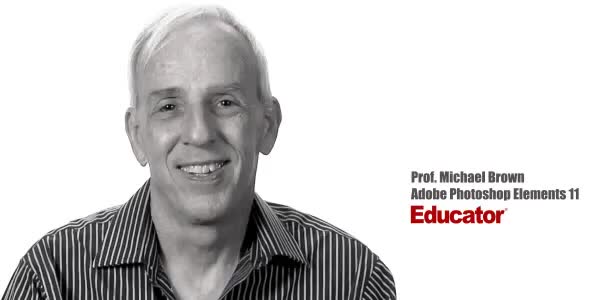

Adobe Photoshop CS6 8
Prof. Michael Brown (Adobe Certified)
I have some great notes to go by but it really helped just doing examples along with you.
Thank you for a great class~!
I just finished this course and I learned a lot , thank you for this beautiful on line class. i really appreciate and again thank you very much.
Ali
Is there a disabled cursor feature somewhere I need to change?
Thank you
Adobe Photoshop Elements 11 8
Prof. Michael Brown (Adobe Certified)