Software Training: Adobe Illustrator CS6 Intermediate
Prof. Howard Simpson
Whether you’re working on a project for an art class or trying to get ahead in the industry, Professor Howard Simpson will show you how the possibilities with Adobe Illustrator are truly endless. Not only can you use the powerful tools in the program to create and draw your own shapes, but also intricate lines, text, and 3-D objects, as well as import graphics and pictures. Professor Simpson has also published many of his own designs and is ready to help you take your creativity to the next level. Bringing his humor and enthusiasm for art, Professor Simpson, will guide you through the complexities of the program and show you how to create various elements on web pages and in print. He has produced work for HBO, worked on various high-end commercial campaigns, and created designs for well-known animation movies. Professor Simpson received his B.A. in Graphic Design from Temple University and has taught Adobe Illustrator to many students throughout his career.










































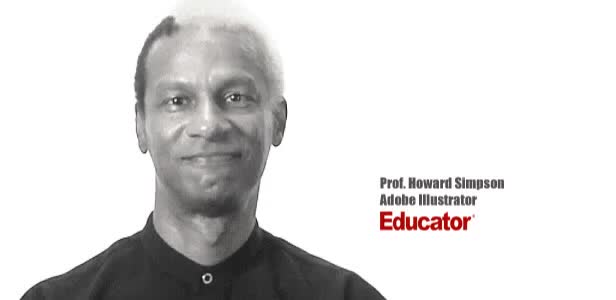

Software Training: Adobe Illustrator CS6 8
Prof. Howard Simpson
I am not sure how you moved the shapes side once you have used the Direct Selection tool to select two points of the square (12:09mins).
I see you still have the direct selection tool in use, but how do you drag it around?
Thanks so much :)
Tessa