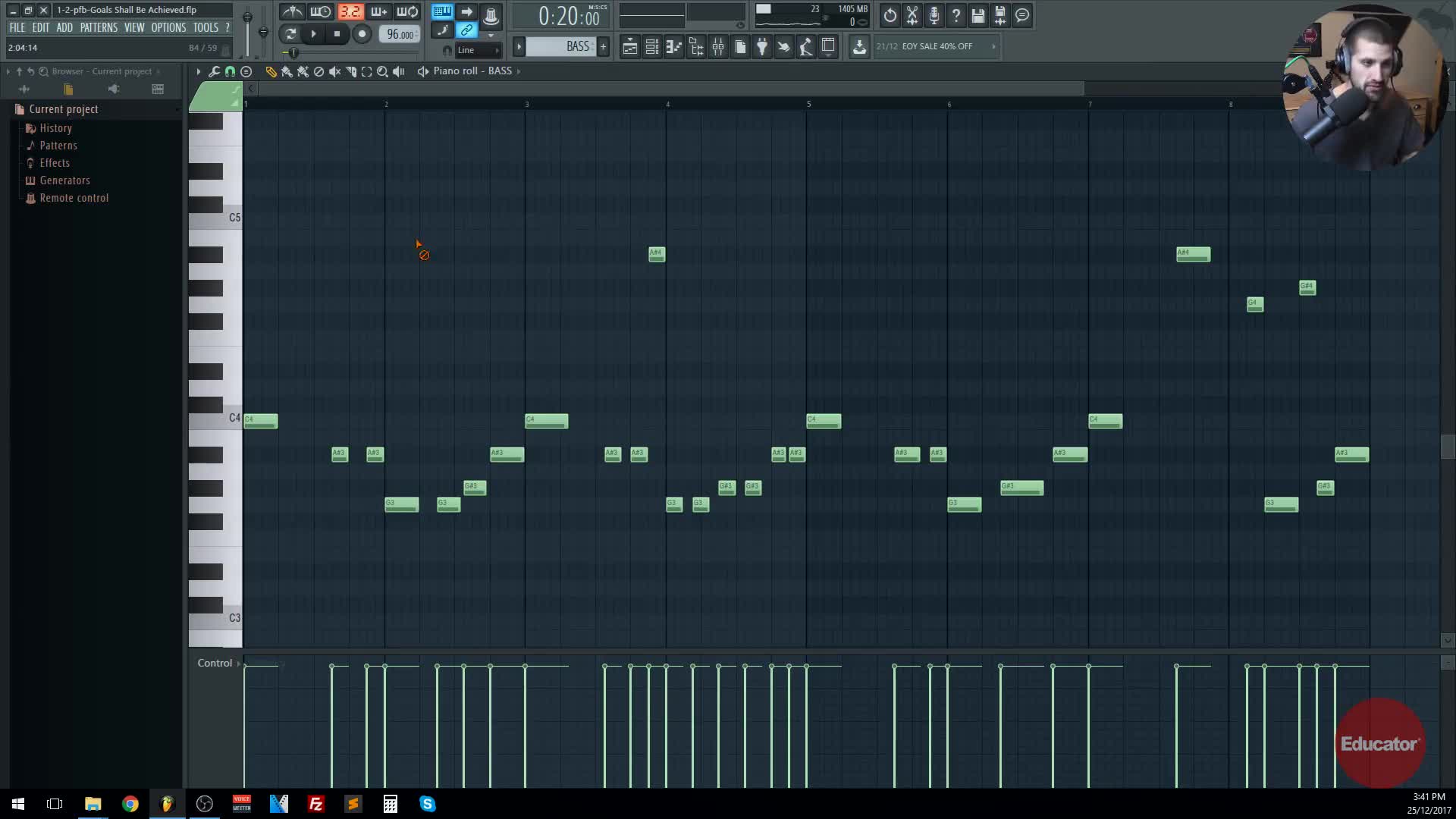
Table of Contents
Section 1: Introduction
Course Intro
4m 1s
Real-world Piano Beat Walkthrough Example 1 [Goals Shall Be Achieved]
9m 46s
Real-world Piano Beat Walkthrough Example 2 [Thy Kingdom Come]
13m 1s
Piano Playing Example
1m 38s
Section 2: Making Practicing Enjoyable
Before Practicing
2m 53s
Section 3: How a Piano Works [Music Theory Overview]
Octaves
1m 36s
Keys and Scales
5m 19s
How Chords Work (Major + Minor)
2m 42s
C Major Scale Breakdown / Walkthrough
10m 20s
C Minor Scale Breakdown / Walkthrough
10m 59s
Note Names (Degrees)
2m 38s
Counting Beats for Piano Playing + Beatmaking
4m 31s
Using Inversions from a Creative Standpoint
4m 45s
Arpeggios
5m 5s
Some Advanced Chords to Give you Ideas
2m 2s
Section 4: How to Actually Play and Improvise on a Piano
Chords We Will Be Using
2m 1s
Different Timings you Can Use
2m 29s
Bouncing Around with the Right Hand [Improvisation Starts!]
5m 25s
How to use your Left Hand [Left-Hand Techniques]
6m 48s
Play Both Right + Left Hands Together – Learn a Song to Practice!
6m 3s
Keeping Chord Progressions Fresh for your Listener
4m 1s
Different Rhythms to Give You Ideas
5m 44s
How to Find New Chord Progressions and Practice Them
6m 31s
Section 5: Tips for Staying Motivated to Practice Piano
Tips for Actually Practicing the Piano [As a Beatmaker]
4m 28s
Section 6: Conclusion
Piano for Beatmakers – Conclusion Video
2m 4s
Loading...
This is a quick preview of the lesson. For full access, please Log In or Sign up.
For more information, please see full course syllabus of Learn Piano for Beatmakers and Producers
For more information, please see full course syllabus of Learn Piano for Beatmakers and Producers
Learn Piano for Beatmakers and Producers Real-world Piano Beat Walkthrough Example 1 [Goals Shall Be Achieved]
Section 1: Introduction: Lecture 2 | 9:46 min
Bookmark & Share
Embed
Share this knowledge with your friends!
Copy & Paste this embed code into your website’s HTML
Please ensure that your website editor is in text mode when you paste the code.(In Wordpress, the mode button is on the top right corner.)
×
- - Allow users to view the embedded video in full-size.
Next Lecture
Previous Lecture











































0 answers
Post by francisco marrero on April 28, 2021
Did I miss you mentioning what software and piano you use? Please let me know. Thank you.