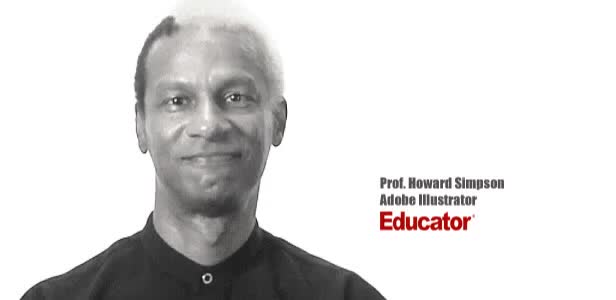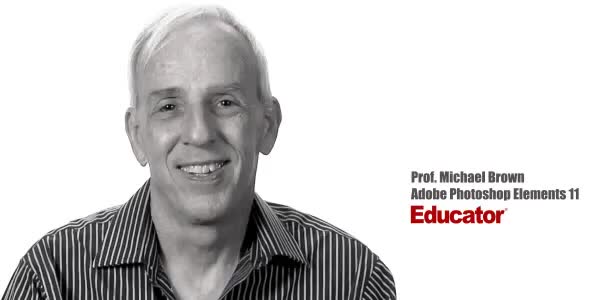Table of Contents
Section 1: Microsoft Word Fundamentals |
|||||
|---|---|---|---|---|---|
| New Document and Templates | 2:05 | ||||
| Create new Word documents and use templates | |||||
| Tabs, Ribbons and Groups | 2:48 | ||||
| See how tabs, ribbons and groups are used | |||||
| Zoom and Rulers | 2:01 | ||||
| You can zoom in and show rulers for your document | |||||
| Editing the Document | 2:44 | ||||
| Learn how to do basic editing in Word | |||||
| Insert Pictures | 5:27 | ||||
| Use pictures to enhance your document | |||||
| Insert Shape and Text Box | 1:47 | ||||
| Insert shapes and text boxes inside your document | |||||
| Review Tab | 2:47 | ||||
| See the different features of the Review Tab | |||||
| Layout | 1:35 | ||||
| See the different layout options in Word | |||||
| File Options | 1:58 | ||||
| Let us try the different file options | |||||
| Closing and Reopening | 1:21 | ||||
| See how to quickly close and reopen your document | |||||
If you're ready to gain full control of Microsoft Word 2019 TODAY, take this course right now and master the following:
- New document and templates
- Tabs, Ribbons and Groups
- Zoom and Rulers
- Editing the Document
- Insert Pictures
- Insert Shapes and Text Boxes
- Review Tab
- Layout Tab
- File Options
- Closing and Reopening the Word Document
Bryan is a best-selling book author of the 101 Excel Series paperback books and a Microsoft Certified Systems Engineer with IT experience of more than 10 years.
Courses Bryan is focused on range from SQL, Excel Formulas, Power Query, Power BI, Excel Charts, Macros and much more. His passion lies in helping students in whatever means possible, whether it be reaching them via courses or by books.