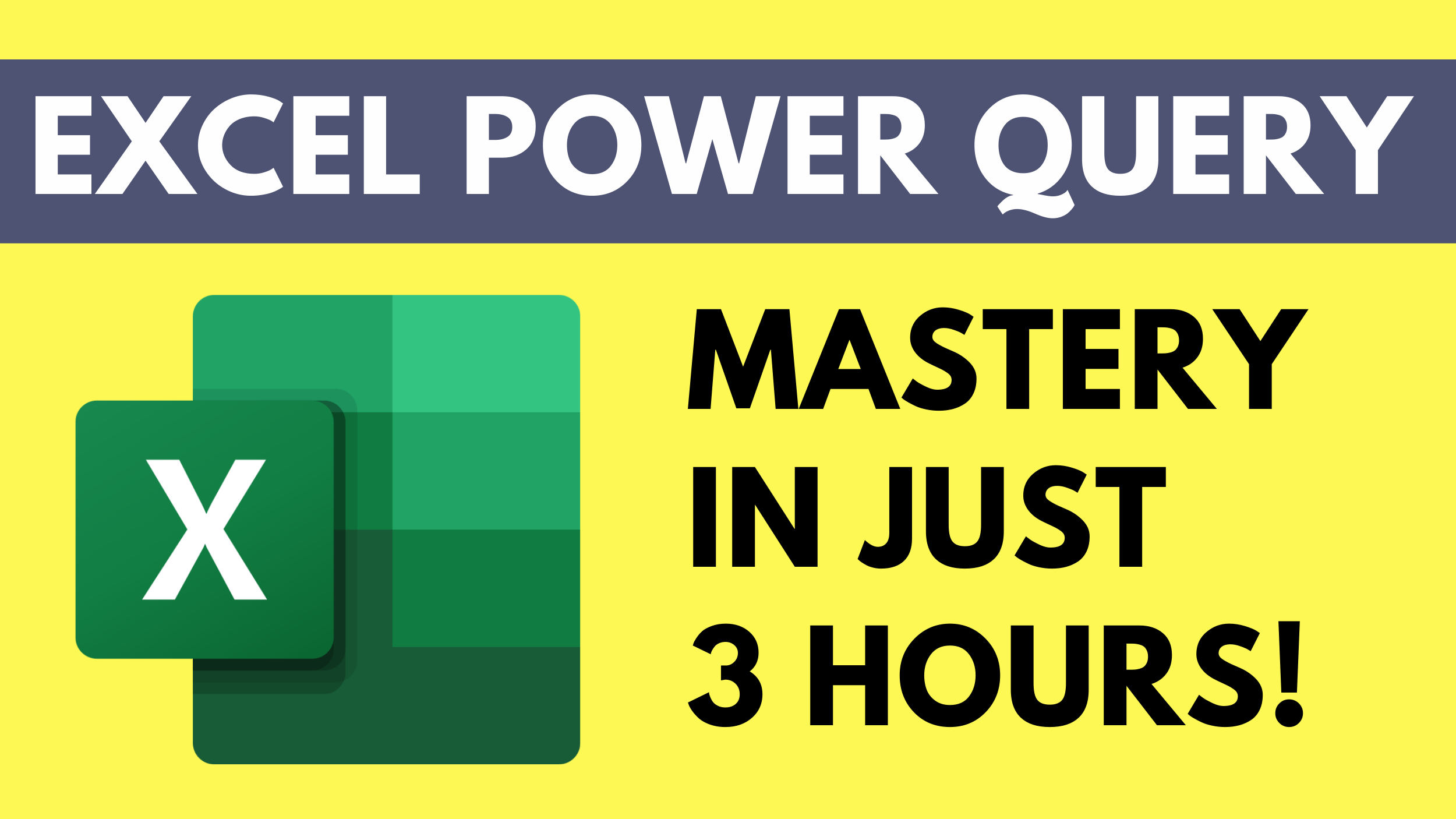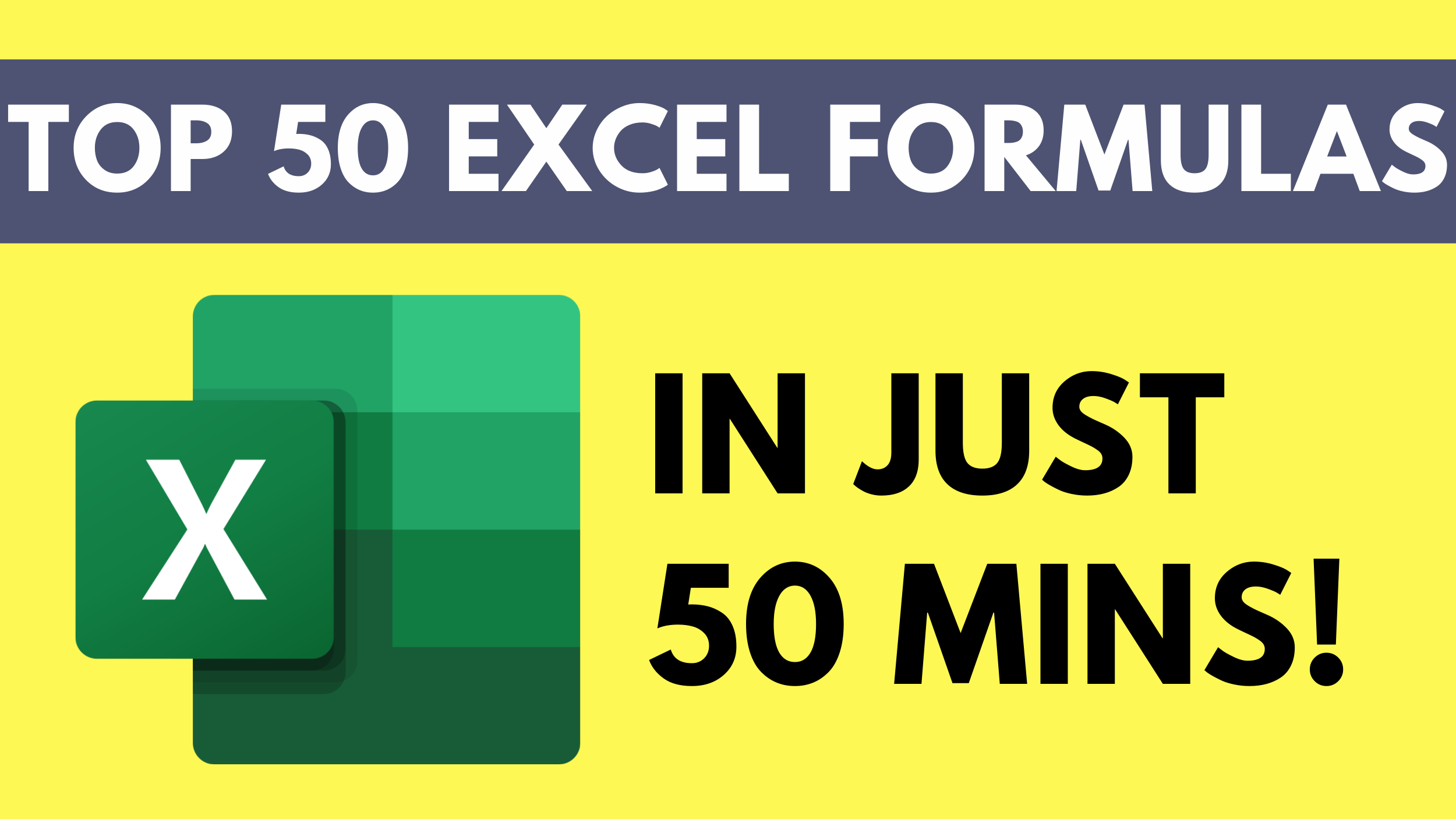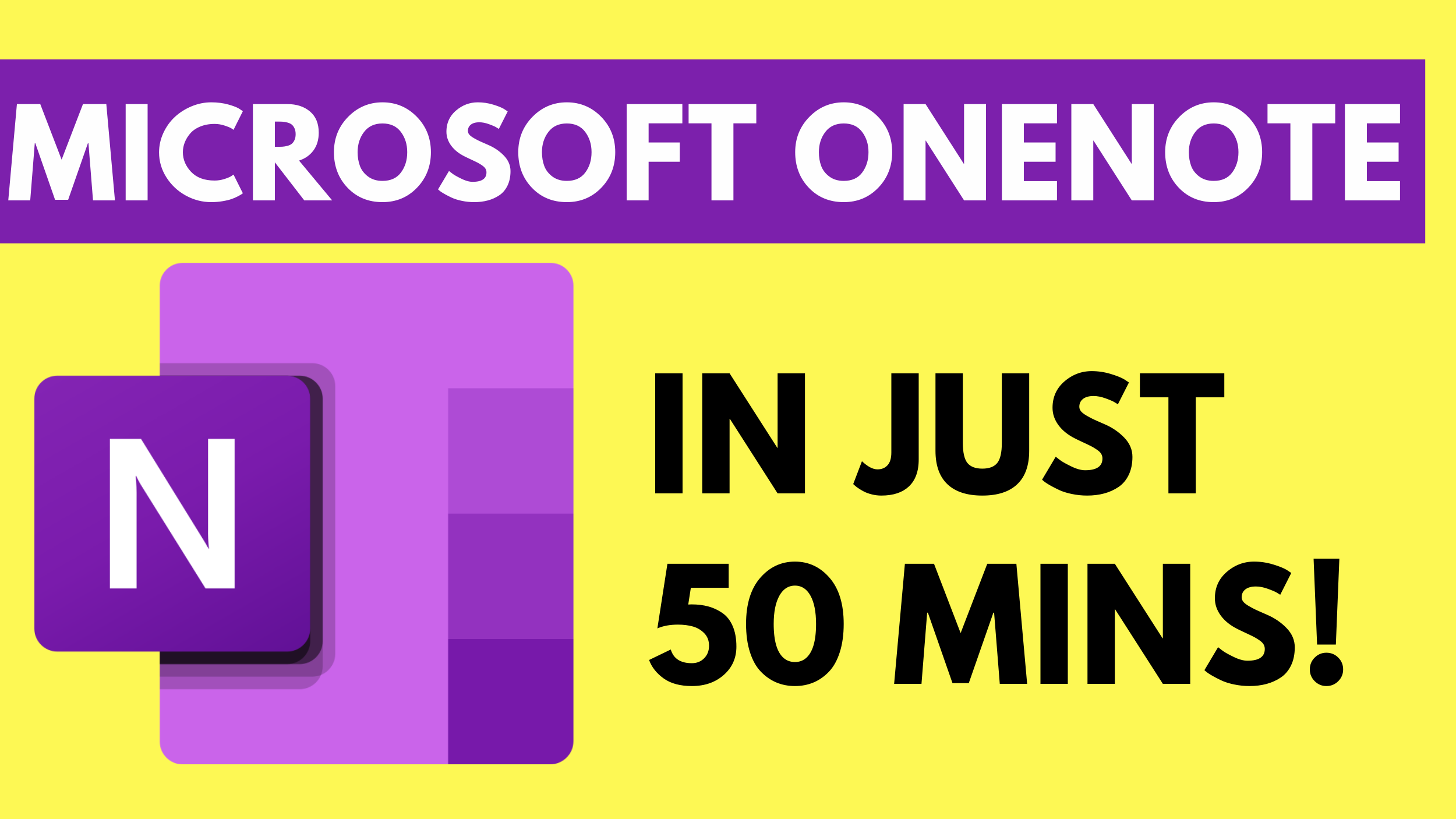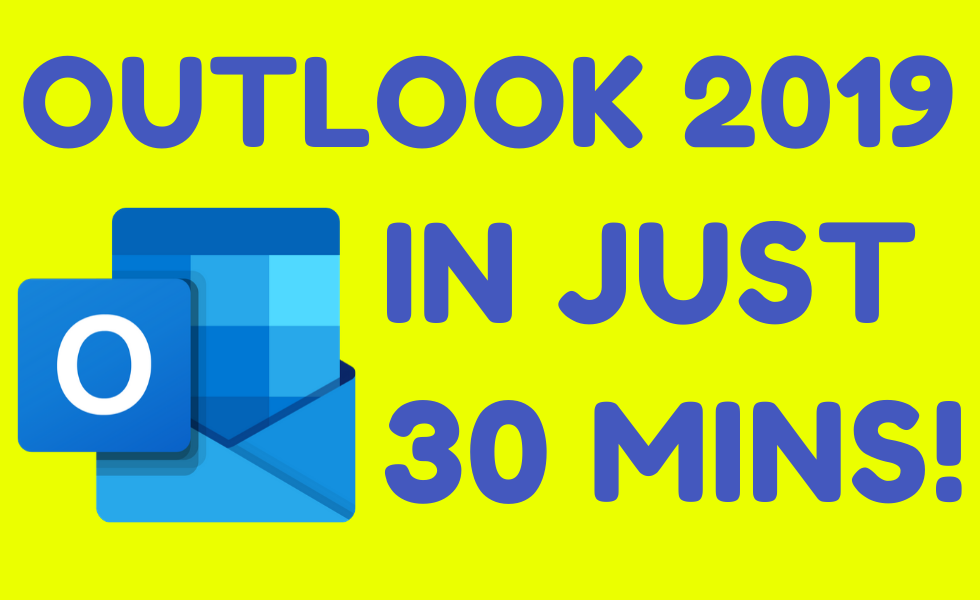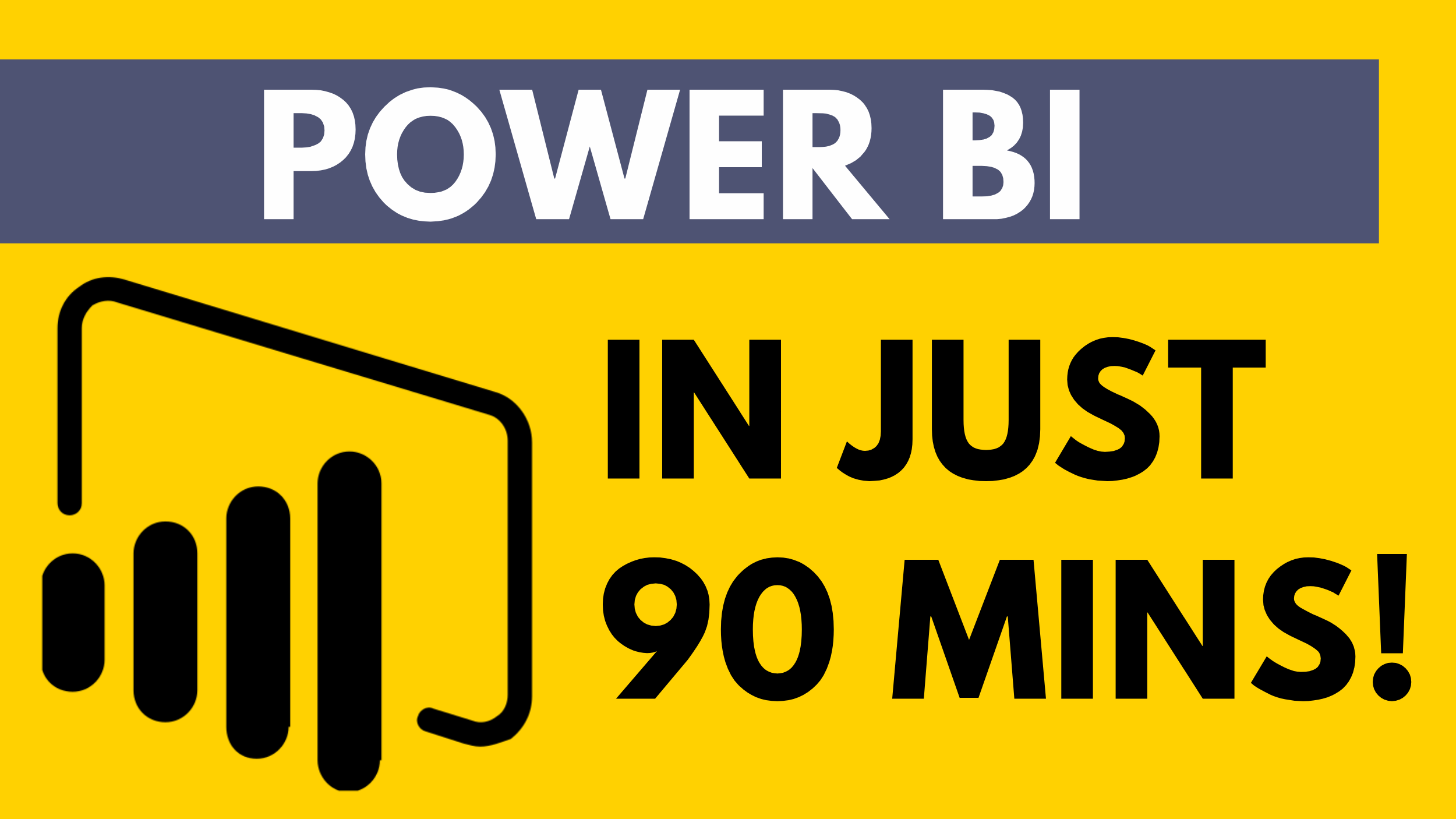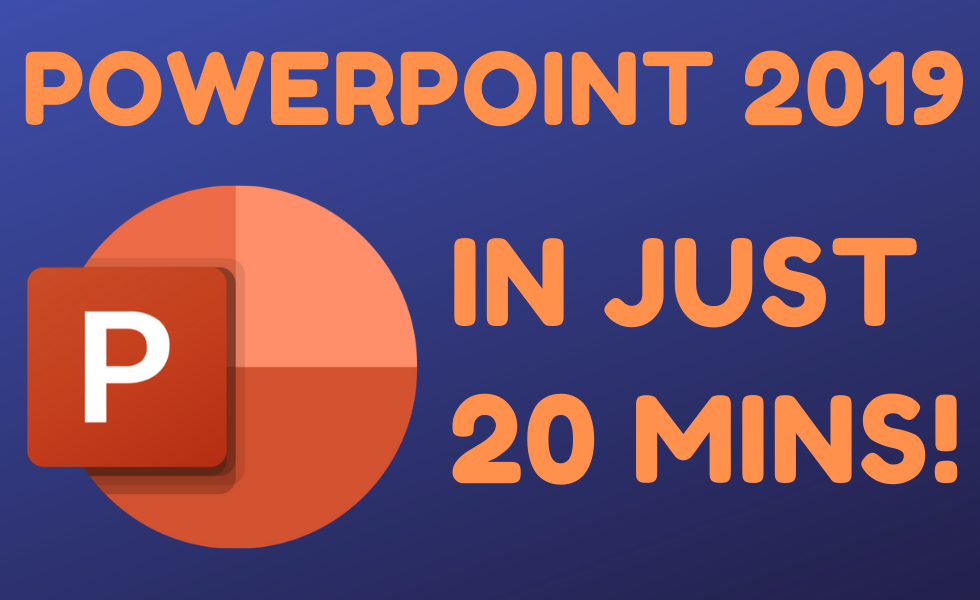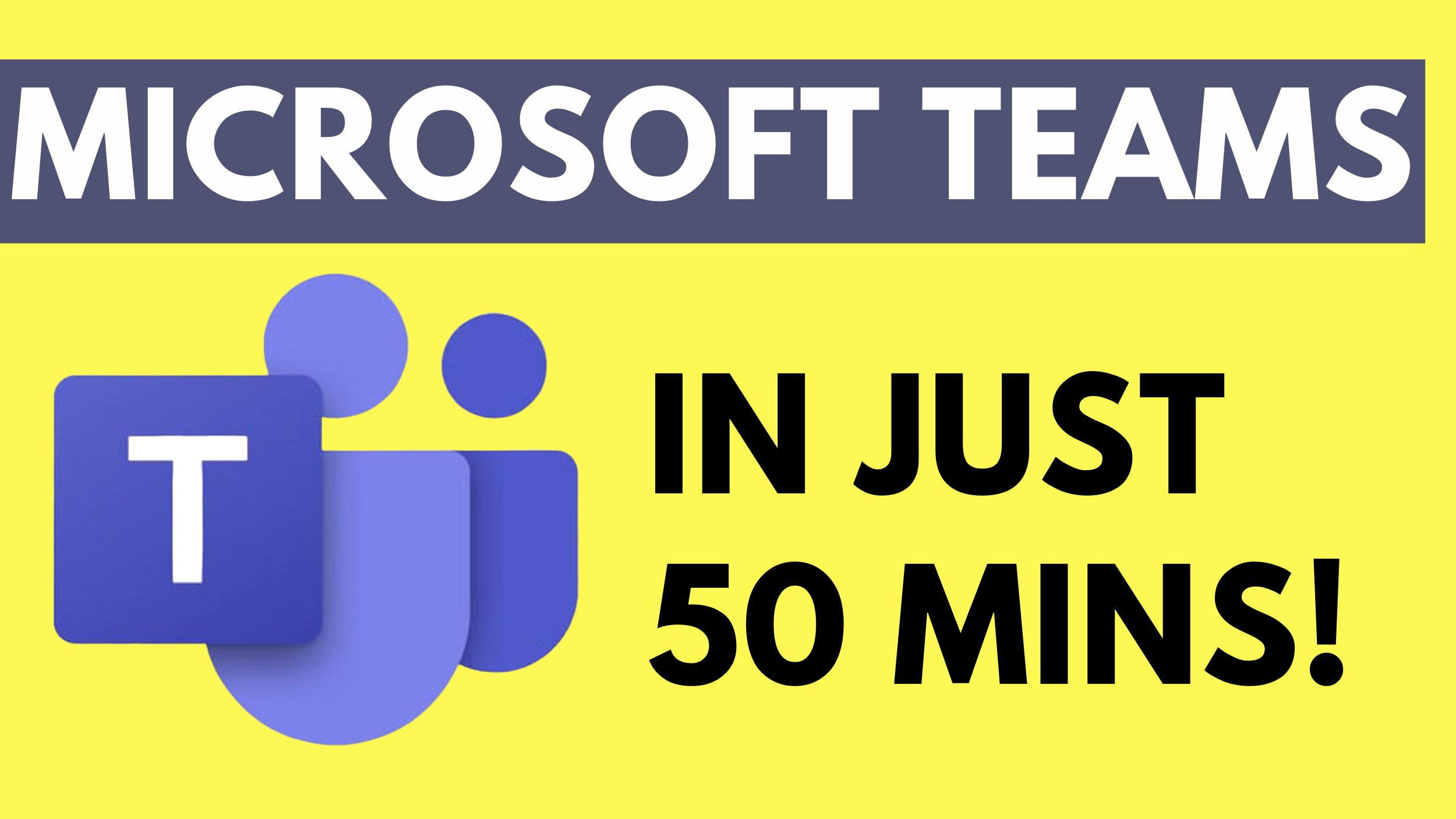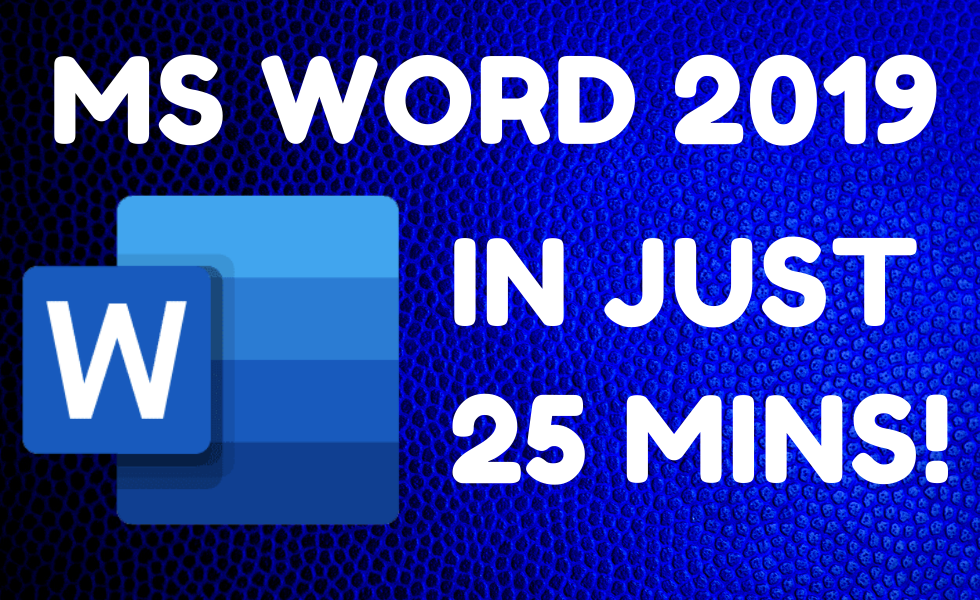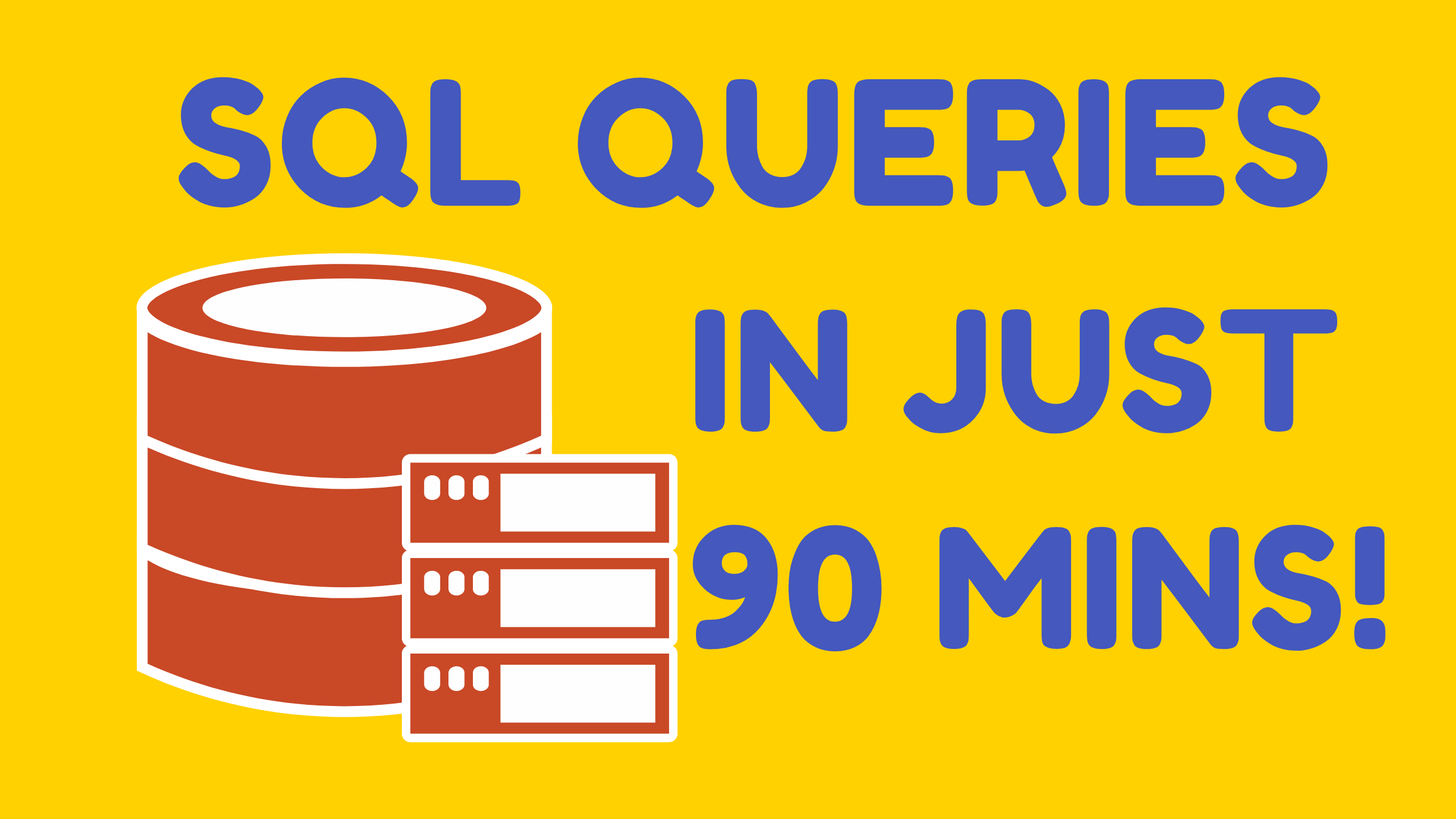Bryan Hong
I'm a best-selling book author of the 101 Excel Series paperback books and as you can see I love everything about Excel. I'm also an IT Software Developer for more than 10 years and have the following certifications: - Microsoft Certified Professional Developer (MCPD): Web Developer - Microsoft Certified Technology Specialist (MCTS): Windows Applications - Microsoft Certified Systems Engineer (MCSE) - Microsoft Certified Systems Administrator (MCSA) I focus on teaching in online courses and becoming a book author as I found my passion to reach out to students just like you. I have been teaching online courses for at least 5 years and counting. Courses I'm focused on range from SQL, Excel Formulas, Power Query, Power BI, Excel Charts, Macros and much more. My passion lies in helping my students in whatever means possible, whether it be reaching them via courses or by books.
Excel Power Query Beginner
Bryan Hong
Master Microsoft Power Query and you will be able to:
- Create your own Power Query data transformation from scratch!
- Understand the essence of the Power Query cleanups, and see them in action!
- See how Power Query is used with real examples!
After this class you will learn about:
Introduction
- Excel Power Query Editor Ribbon
Transform Data
- Trim in Excel Power Query
- Format Dates and Values in Excel Power Query
- Parsing URLs in Excel Power Query
- Split Text Fields in Excel Power Query
- Group By in Excel Power Query
- Unpivoting Columns
- Pivoting Columns
- Split Columns into Other Columns
- Filtering Rows and adding a "Year" Column
- Sorting Data
- Transform vs Add Columns
From Folder
- Import From Folder in Excel Power Query
- Doing Auto Cleanup in Excel Power Query
- Extract Data from Forms in Excel Power Query
From Workbook
- Extract Multiple Criteria in Excel Power Query
- Extract Multiple Worksheets in Excel Power Query
Joins
- Intro to Joins
- Merging
- Full Outer Join
- Right Anti Join
Tips and Tricks
- Convert Reports into Pivot Tables
- Modulo
Excel VLOOKUP Fundamentals Beginner
Bryan Hong
Master Microsoft Excel VLOOKUP Formula and you will be able to:
- Understand the essence of Excel Vlookup, with advanced examples!
- See how these are used in real life examples!
After this class you will learn about:
- Basic Excel Vlookup
- How to compare lists
- Overcoming Vlookup's limitation of looking to the left
- Wildcard searching in Vlookup
- 2-Way lookups
- And more Vlookup tips and tricks!
Microsoft Excel Formulas Beginner
Bryan Hong
Master the Top 50 Excel Formulas with real examples and exercises:
- Text Formulas
- Mathematical Formulas
- Date and Time Formulas
- Logic Formulas
- Financial Formulas
- Informational Formulas
Microsoft Excel Keyboard Shortcuts Beginner
Bryan Hong
If you're ready to gain full control of Excel Shortcuts TODAY, take this course right now and master the following shortcuts:
Formatting Shortcuts
- Format Cells
- Time Format
- Date Format
- Currency Format
- Percentage Format
- Scientific Format
- Bold
Table Shortcuts
- Outline Border
- Insert Filter
- Delete Cells/Row/Column
- Insert Cells/Row/Column
Editing Shortcuts
- Edit Cell
- Flash Fill
- Copy Right
- Copy Down
- Redo
- Undo
- Select All
- Save
- Find
- Go To Special
- Replace
- Cut
- Copy
- Paste
- Fill Down
Formula Shortcuts
- Insert Function
- Check Your Math
- Enter Current Date
- Auto Sum
- Array Formula
Worksheet and Workbook Shortcuts
- Insert New Worksheet
- Close Workbook
- Print
- Next Sheet
- Previous Sheet
- Insert Comment
UI Shortcuts
- Cancel
- Hide/Show Menu
- Repeat Last Action
- Move to Previous Cell
- Delete
- Move Up
- Move Down
- Move Left
- Move Right
- Highlight Upwards
- Highlight Downwards
- Highlight Left
- Highlight Right
- Highlight Data
- Open Macros
- VBA Editor
Microsoft OneNote Beginner
Bryan Hong
If you're ready to gain full control of Microsoft OneNote 2020 today, take this course right now and master the following:
- Get Started with OneNote
- Organize Notebooks
- Settings and View Tab
- Work with Multiple Accounts
- Tell Me in OneNote
- Adding Text and Videos
- Inserting More Items
- Drawing Tools
- Search Tool
- OneNote Web Clipper
- Share Notebooks and Pages
- Print Pages
- OneNote Online
- OneNote 2016
Microsoft Outlook Fundamentals Beginner
Bryan Hong
If you're ready to gain full control of Microsoft Outlook 2019 TODAY, take this course right now and master the following:
- Setting Up Outlook with Accounts
- Tabs, Ribbons and Groups in Outlook
- Navigation Bar in Outlook
- Organizing Outlook with Favorites and Folders
- Additional Options inside Outlook Tabs
- Reading, Writing and Receiving Emails
- Attaching Items in Outlook Mails
- The View Tab in Outlook
- Create a Rule to move emails to a folder
- Insert a screen shot from Excel
Microsoft Power BI Beginner
Bryan Hong
If you want to get better at Microsoft Power BI so you get a better paying job or just get answers & insights from your data FAST with Power BI Dashboards, then you are in the right place.
No matter if you are an Power BI Beginner or NEVER USED POWER BI before, you are sure to benefit from this quick course which goes through the MUST KNOW Power BI features.
You will be able to master straight away the following (in just 90 minutes):
- Everything about Power BI Dashboards
- Power Query
- Power Pivot
- Power View
In Just 90 Minutes You Will Walk Away With...
- More Time
- Create your own Power BI Dashboard from scratch in just 90 minutes!
- Understand the essence of the Power BI visualizations, and see them in action!
- See how Power BI is used with real examples!
- Understand how Power Query, Power View, and Power Pivot are used together!
Microsoft PowerPoint Fundamentals Beginner
Bryan Hong
If you're ready to gain full control of Microsoft PowerPoint 2019 TODAY, take this course right now and master the following:
- New Presentation and templates
- Tabs, Ribbons and Groups
- First Slide and Designing the Slide
- Home Tab and Updates
- Buttons
- Inserting Pictures
- Presentation Mode
- Animations Tab
- File Options
- Closing and Reopening the PowerPoint Document
Microsoft Teams Beginner
Bryan Hong
If you want to quickly learn how to use Microsoft Teams so you can start working remotely with your work colleagues, then you are in the right place!
This course covers the following Microsoft Teams features:
* Introduction to Microsoft Teams
* Free vs Paid versions
* Accessing Teams - Web or Desktop
* Managing Teams & Members
* Inviting Members
* Managing Channels
* Chat & Collaboration
* Calls & Videos
* Meetings
* Adding More Applications
* Activity
* Search Bar
* Settings
* Installing the Microsoft Teams Desktop version
* Multiple Organizations
* Microsoft Teams Mobile App
BONUS PRO TIPS FOR MICROSOFT TEAMS:
TIP #1 - Forwarding Email
TIP #2 - Saving Items
TIP #3 - Naming Group Chats
TIP #4 - Connectors
TIP #5 - Live Captions in Meetings
TIP #6 - Top Shortcuts
TIP #7 - Customize the Environment
TIP #8 - Channel Notifications
TIP #9 - Private Channels
TIP #10 - Pin Channels
TIP #11 - Post Announcements
Microsoft Word Fundamentals Beginner
Bryan Hong
If you're ready to gain full control of Microsoft Word 2019 TODAY, take this course right now and master the following:
- New document and templates
- Tabs, Ribbons and Groups
- Zoom and Rulers
- Editing the Document
- Insert Pictures
- Insert Shapes and Text Boxes
- Review Tab
- Layout Tab
- File Options
- Closing and Reopening the Word Document
SQL - Master SQL Database Queries Beginner
Bryan Hong
If you want to get better at Microsoft SQL so you get a better paying job or just get answers & insights from your data FAST, then you are in the right place!
No matter if you are an SQL Beginner or NEVER USED SQL before, you are sure to benefit from this quick course which goes through the MUST KNOW SQL queries & features.
You will be able to master straight away the following (in just 90 minutes):
- Everything about SQL and Databases
- Simple to Advanced Single Table Queries
- Joining Multiple Tables
- Writing Subqueries
In Just 90 Minutes You Will Walk Away With...
- Master writing SQL queries in just 90 minutes!
- Understand the essence of these queries, without memorizing them!
- See how each of these queries are used with real examples!
Zoom - Master Video Conferencing Beginner
Bryan Hong
If you're ready to gain full control of Video Conferencing with Zoom TODAY, take this course right now and master the following:
- Signing up with Zoom
- Hosting a meeting
- Inviting Participants
- Managing Participants
- Screen sharing
- Sharing whiteboards
- Chatting
- Recording
- Ending meetings
Also learn my ZOOM Top 9 tips:
- Virtual Backgrounds
- Custom Virtual Background
- Video Settings
- Calendar Zoom Extension
- Hiding the Floating Menu
- Mute All Keyboard Shortcut
- Using New Share
- Using Pause Share
- Annotating your Screen Share