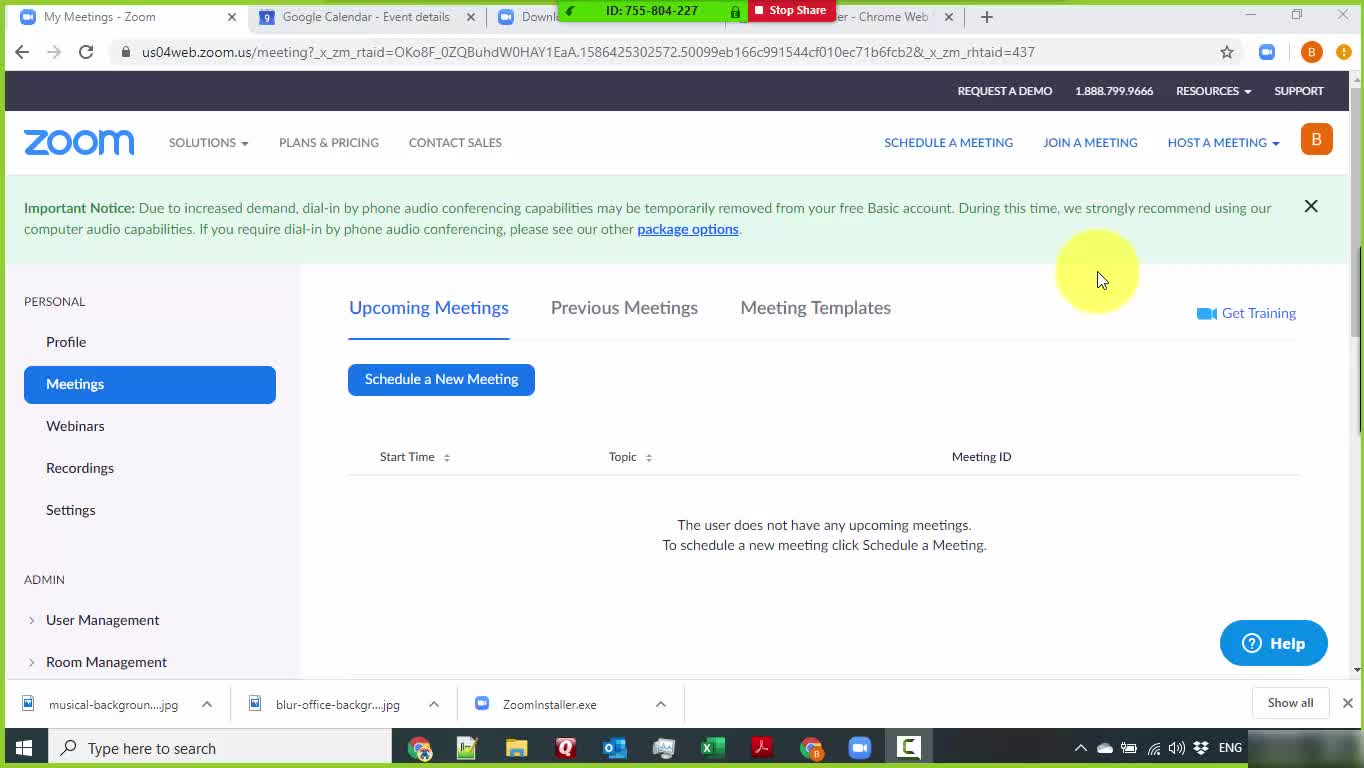
Table of Contents
Section 1: Zoom Fundamentals
Zoom Intro and signing up
2m 27s
Hosting Your First Zoom Meeting
1m 24s
Inviting Participants
2m 15s
Manage Participants
2m 22s
Sharing Screens and Whiteboards
4m 9s
More Screen Share Options
45s
Chat, Recording and Reactions
4m 12s
Section 2: Top 9 tips in Zoom
Virtual Backgrounds
2m 16s
Custom Virtual Background
1m 30s
Video Settings
1m 31s
Calendar Zoom Extension
3m 42s
Hiding Floating Menu
2m
Mute All Shortcut
1m 53s
New Share
1m 44s
Pause Share
1m 49s
Annotate
2m 18s
Loading...
This is a quick preview of the lesson. For full access, please Log In or Sign up.
For more information, please see full course syllabus of Zoom - Master Video Conferencing
For more information, please see full course syllabus of Zoom - Master Video Conferencing
Zoom - Master Video Conferencing Annotate
Section 2: Top 9 tips in Zoom: Lecture 9 | 2:18 min
Lecture Description
Use annotations inside Zoom
Bookmark & Share
Embed
Share this knowledge with your friends!
Copy & Paste this embed code into your website’s HTML
Please ensure that your website editor is in text mode when you paste the code.(In Wordpress, the mode button is on the top right corner.)
×
Since this lesson is not free, only the preview will appear on your website.
- - Allow users to view the embedded video in full-size.
Next Lecture
Previous Lecture











































0 answers
Post by My Educator on March 3, 2021
post