Starting up...
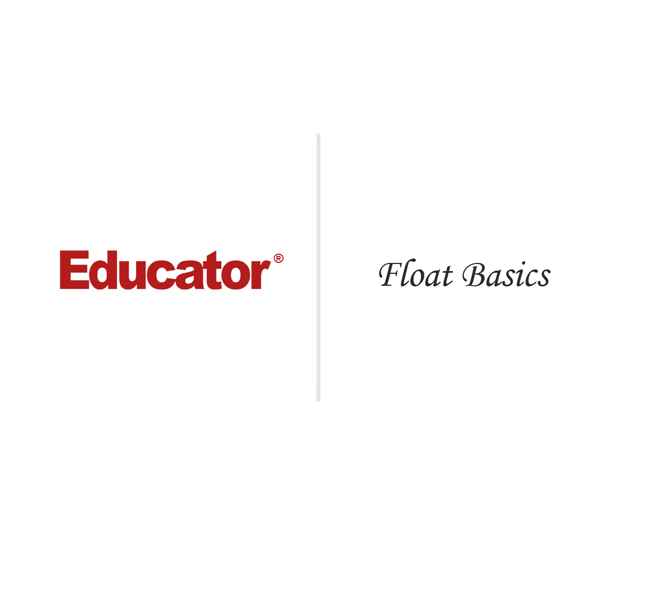
This is a quick preview of the lesson. For full access, please Log In or Sign up.
For more information, please see full course syllabus of CSS
For more information, please see full course syllabus of CSS
CSS Float Basics
Lecture Description
In this lesson our instructor talks about float basics. First he talks about the float functionality. Then he talks about float behavior such as width, height, multiple floated elements removed from the flow of document, clear property, non-floated elements, and the overflow property.
Bookmark & Share
Embed
Share this knowledge with your friends!
Copy & Paste this embed code into your website’s HTML
Please ensure that your website editor is in text mode when you paste the code.(In Wordpress, the mode button is on the top right corner.)
×
Since this lesson is not free, only the preview will appear on your website.
- - Allow users to view the embedded video in full-size.
Next Lecture
Previous Lecture
















































0 answers
Post by james raimondo on January 17, 2013
Can you give us the code html & css that you are using because this clear is hard to under stand
1 answer
Last reply by: Daniele Muto
Wed Nov 14, 2012 3:42 AM
Post by tauna coulson on May 14, 2012
i'm sorry but i just have to say that this interface is ridiculous. if you stop and ask a question it resets to the beginning of the lesson. this brings up the other incredibly annoying issue in that you can not skip forward! you're 19mins. into a lesson and have to start at the beginning? does this seem at all odd for what should be an interactive learning environment? the explanations themselves are very nice, thank you brenton.
0 answers
Post by tauna coulson on May 14, 2012
what are you using on your keypad to make the values in the styles section of firebug go up and down fluidly?
0 answers
Post by David L on March 22, 2012
Float was good but the "clear" explanation was extremely confusing.