Connecting...
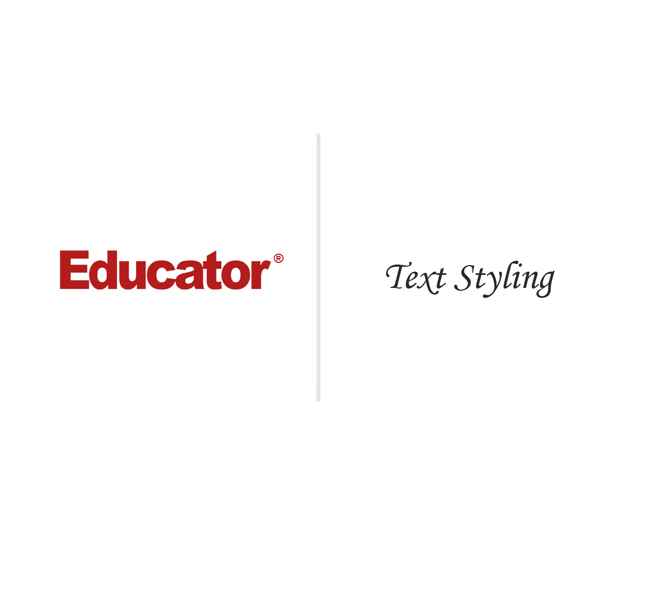
This is a quick preview of the lesson. For full access, please Log In or Sign up.
For more information, please see full course syllabus of HTML 5
For more information, please see full course syllabus of HTML 5
HTML 5 Text Styling
Lecture Description
In this lesson, our instructor Jim Hague goes through an introduction on text styling. He starts by discussing the body section and font tag, and then moves on to color attribute, face attribute and size attribute.
Bookmark & Share
Embed
Share this knowledge with your friends!
Copy & Paste this embed code into your website’s HTML
Please ensure that your website editor is in text mode when you paste the code.(In Wordpress, the mode button is on the top right corner.)
×
Since this lesson is not free, only the preview will appear on your website.
- - Allow users to view the embedded video in full-size.
Next Lecture
Previous Lecture
















































1 answer
Wed May 1, 2013 12:23 PM
Post by Woldu Mahary on May 1, 2013
I do not see Lesson13.zip any where on the website. Where are the downloads of zipped files? Please respond. Thanks
1 answer
Tue Nov 27, 2012 1:24 PM
Post by Sämi Zouiter Sämi Zouiter on November 27, 2012
Hexadecimal: does not mean 6 times a decimal
It means you have a number system from 0 to F which includes 16 decimal numbers
6 Hex numbers because always 2 of them defines a value from 0 to 255 for each red green or blue (RGB)(with 2 Hex values you can save up to 16+16^2 =272 numbers)
2 answers
Last reply by: Steven Morrison
Wed Sep 25, 2013 11:49 AM
Post by hannah rafiq on November 7, 2012
look at 12:45
if u tried
<font face="verdana">This is some text!</font> it will work
if u write
<font type="verdana">This is some text!</font> isn't work
1 answer
Thu Nov 8, 2012 7:15 PM
Post by hannah rafiq on November 7, 2012
there is a mistake type isn't attribute
face not type
http://www.w3schools.com/tags/tag_font.asp
plz answer
1 answer
Tue Nov 6, 2012 1:20 PM
Post by hannah rafiq on November 6, 2012
html 5 didn't support <font>
http://www.w3.org/community/webed/wiki/HTML/Elements/font
http://www.w3schools.com/tags/tag_frame.asp
plz answer
0 answers
Post by Jorge Guerrero on June 28, 2012
Oops! Sorry, guys, I hadn't watched the video. It's true, Hague talks about downloading a Lesson 13 where there is none to be found. The downloadable files link DOES include it under the type.html file. Watch the video closely, and you'll see the file/source code IS included in the file download zip.
0 answers
Post by Jorge Guerrero on June 28, 2012
Sorry, the Downloadble Files link is now working on my side. You should try it on your end or refresh the page in your browser.
0 answers
Post by Jorge Guerrero on June 28, 2012
You need to get the files from one of the last lessons of Section II. The links in these later lessons are disabled or not working for some reason
0 answers
Post by AnhDuc Nguyen on June 15, 2012
how can I download the material? I can not see any lesson download here?