Connecting...
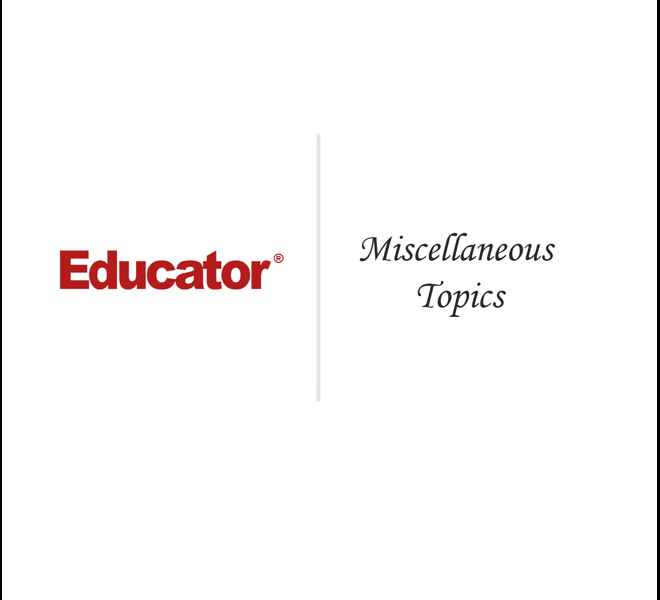
This is a quick preview of the lesson. For full access, please Log In or Sign up.
For more information, please see full course syllabus of Introduction to PHP
For more information, please see full course syllabus of Introduction to PHP
Introduction to PHP Miscellaneous Topics
Lecture Description
In this lesson our instructor talks about some of the miscellaneous topics of PHP. First, he discusses register_globals directive, $_GET and $HTTP_GET_VARS. Then he talks about magic constants, exist(), and die(). Additionally, he also lectures on execution operator, array operators, variable variables, and variable functions.
Bookmark & Share
Embed
Share this knowledge with your friends!
Copy & Paste this embed code into your website’s HTML
Please ensure that your website editor is in text mode when you paste the code.(In Wordpress, the mode button is on the top right corner.)
×
Since this lesson is not free, only the preview will appear on your website.
- - Allow users to view the embedded video in full-size.
Next Lecture
Previous Lecture
















































0 answers
Post by Steven Morrison on December 23, 2013
Good course, I enjoyed it! :)
0 answers
Post by David Perry on September 7, 2012
Excellent course. Both the Advanced and this one excellently done. Thank you!
David Perry
Perry Computer Services (Ontario, Canada)
Owner
1-877-737-7927
www.perrycs.com