Connecting...
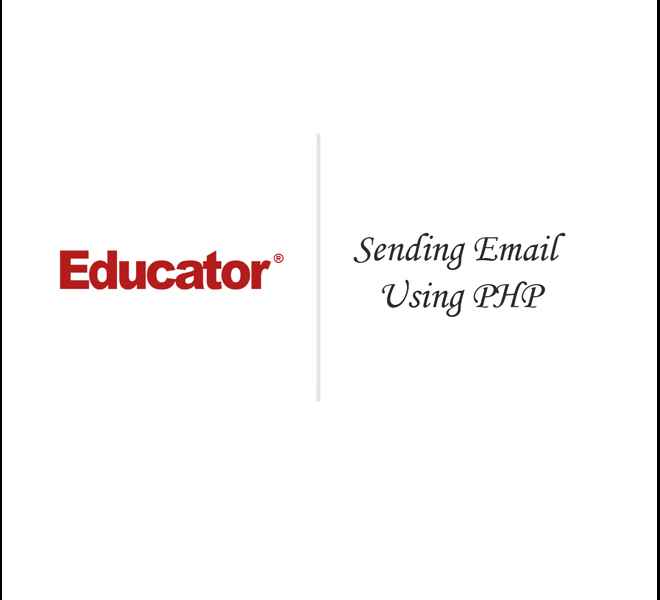
This is a quick preview of the lesson. For full access, please Log In or Sign up.
For more information, please see full course syllabus of Introduction to PHP
For more information, please see full course syllabus of Introduction to PHP
Introduction to PHP Sending Email Using PHP
Lecture Description
In this lesson our instructor talks about sending email using PHP. First, he discusses built-in mail extension, SMTP for windows and Linux, and mail configuration directives. Then he talks about mail server authentication, fake sendmail program, SMTP - XAMPP for Windows, and the mail() function. He also lectures on version 9.0 of the web application development and contactus.php. He ends the lesson with a helpful homework challenge.
Bookmark & Share
Embed
Share this knowledge with your friends!
Copy & Paste this embed code into your website’s HTML
Please ensure that your website editor is in text mode when you paste the code.(In Wordpress, the mode button is on the top right corner.)
×
Since this lesson is not free, only the preview will appear on your website.
- - Allow users to view the embedded video in full-size.
Next Lecture
Previous Lecture
















































0 answers
Post by Adil Alkarkhi on August 6, 2013
How can I find sendmail.ini? any help please?
1 answer
Last reply by: sorin dragon
Mon Mar 14, 2016 4:43 PM
Post by John Cox on April 26, 2013
I am using a PC with Windows 7. I don't have any "local" email, i.e. DSL provider. I do have accounts on yahoo, gmail and mail.com. I do not have a dedicated IP address from my PC. I have tried for hours without success to configure sendmail and also tried Mercury (from XAMPP). The only way to avoid an 'Error Sending Email' is to configure php.ini to use mailtodisk.exe as sendmail_path = "C:\Users\larry\xampp\mailtodisk\mailtodisk.exe". This works only to the extent that there is no error, but of course there is no email sent or received. Is the problem in using sendmail as sendmail_path = "\"C:\Users\larry\xampp\sendmail\sendmail.exe\" -t" due to the fact that I cannot use localhost for my mail server?
0 answers
Post by Okoa Kinesy on November 23, 2012
Hi Matthew I am trouble send my email from the php script. The script is returning the string "email sent successfully". However it does this even if I reset the ini files to their default values (ie. "smtp_server=localhost" in sendmail.ini). So it seems like the script is not communicating with the ini files. Any suggestions?
1 answer
Last reply by: Anthony Reynolds
Thu Jul 5, 2012 5:09 PM
Post by Anthony Reynolds on July 5, 2012
Matthew,
1 answer
Tue Feb 7, 2012 4:26 AM
Post by DANIEL VACA on December 12, 2011
I can only get contatctUs.php to work if $contactInfo['email'] is set to a validated email. But to get the email validated I need to also have the password.
That is, I can get contatctUs.php to send TO any email; But I can only get it to send FROM emails that I own.