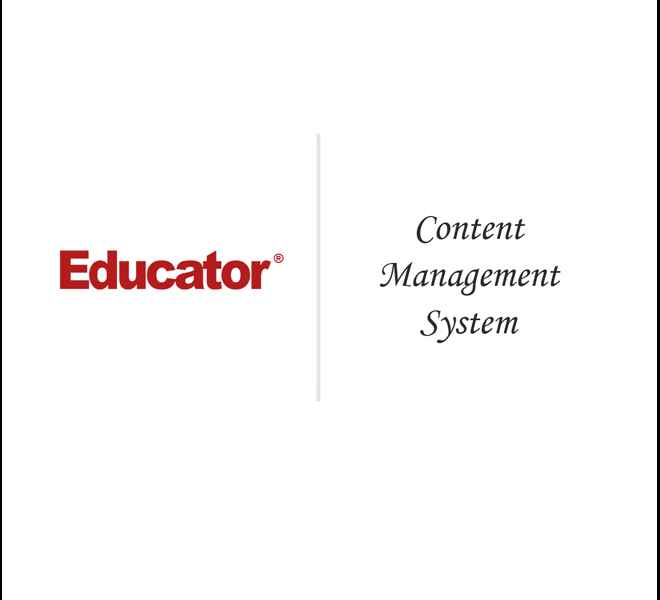

Steven Echavarria
Content Management System
Slide Duration:Table of Contents
Section 1: Brainstorming
The Idea
12m 8s
- Intro0:00
- Learning Objectives0:17
- Learning Objectives0:18
- The Idea0:49
- Sketching0:50
- Logo Sketch5:25
- Logo Sketch: Kiddo Apparel5:26
- Logo Sketch9:01
- Website Layout9:02
Color Theory
21m 31s
- Intro0:00
- Learning Objectives0:18
- Learning Objectives0:19
- Introduction0:53
- Why Color?0:54
- Color Wheel2:37
- Primary, Secondary, Tertiary Colors2:38
- Complementary Colors4:05
- Analogous Colors5:34
- Color Variations7:12
- Warm, Cool, and Neutral Colors7:13
- Value9:15
- Brightness9:28
- Saturation9:44
- Types of Colors10:19
- RGB Color (Red, Green, and Blue)10:20
- CMYK (Cyan, Magenta, Yellow, and Black) Pigment Colors11:02
- Mixing Colors12:45
- Mixing Colors12:46
- Cool Colors13:44
- Cool Colors13:45
- Warm Colors15:36
- Warm Colors15:37
- Neutral Colors16:11
- Neutral Colors16:12
- Saturated Colors17:07
- Saturated Colors17:08
- De-Saturated Colors18:12
- De-Saturated Colors18:13
Logo Types
25m 43s
- Intro0:00
- Learning Objectives0:12
- Learning Objectives0:13
- Logo Types2:12
- Text-based Logo and Icon/Image Base Logo2:13
- Text-Based Logo2:49
- Text-Based Logo: Examples2:50
- Icon Based Logo4:48
- Icon Based Logo: Examples4:49
- Creating Vector Base Logo Using Adobe Illustrator7:26
- Creating Vector Base Logo Using Adobe Illustrator7:27
Web Layout
37m 54s
- Intro0:00
- Learning Objectives0:11
- Learning Objectives0:12
- Digitally Layout Your Website Design0:48
- Template Design0:49
- Text Tools10:22
- Web Page Body Design15:05
- Graphic Design17:55
- Utility Design20:03
- Export Images for the Web27:05
- Export Images for the Web27:06
- Image Types: GIF, JPEG, PNG29:28
Section 2: Creation
Setting Up Files
15m 39s
- Intro0:00
- Learning Objectives0:16
- Learning Objectives0:17
- Preparing Image File for the Web0:51
- Image Size & File Types1:30
- Folder Hierarchy6:11
- Dreamweaver: Setting Up Folder Hierarchy7:39
Putting the Idea Together, Part 1
34m 34s
- Intro0:00
- Learning Objectives0:24
- Learning Objectives0:25
- Setting Up Web Page in Adobe Dreamweaver0:13
- Setting Up the Web Page in Adobe Dreamweaver0:14
- Stylizing Web Page in HTML5 & CSS5:17
Putting the Idea Together, Part 2
47m 32s
- Intro0:00
- Learning Objectives0:15
- Learning Objectives0:16
- CSS Navigation1:32
- CSS Navigation1:33
- Customer Service19:30
- Customer Service and Contact Page19:31
Setting Up the Server
22m 45s
- Intro0:00
- Learning Objectives0:27
- Learning Objectives0:28
- Useful Links1:53
- Overview1:54
- MAMP5:01
- WAMP8:08
- PhpMyAdmin9:26
- Web Hosting Services12:21
- Domain Registration14:48
- Setting Up the Server Example16:49
- MAMP, WAMP and PhpMyAdmin16:50
Adding E-Commerce Functionality
13m 11s
- Intro0:00
- Learning Objectives0:32
- Learning Objectives0:33
- E-Commerce Options1:14
- Introduction to Cartweaver1:15
- Zen Cart7:01
- Installing Cartweaver Extenstion Plugin to Dreamweaver Example8:09
- Installing Cartweaver 3 PHP Extension12:03
- Installing Cartweaver 3 PHP Extension12:04
Cartweaver 3 PHP setup
32m 45s
- Intro0:00
- Learning Objectives0:39
- Learning Objectives0:40
- Installing Cartweaver 3 PHP1:12
- Installing Cartweaver 3 PHP1:13
- Creating a Database11:45
- Creating a Database11:46
- Connecting to the Database18:47
- Connecting to the Database18:48
- Connecting to the Database, cont.31:27
- Input Connection Information31:28
- Input Website Information31:40
- Selection Presentation Files and Setup Miscellaneous Information31:48
Setting Up Presentation Files, Part 1
45m 1s
- Intro0:00
- Learning Objectives0:21
- Learning Objectives0:22
- Cartweaver's Detail Page1:25
- Learn How to Setup Carweaver's Detail Page1:26
- Cartweaver's Results Page26:35
- Learn How to Setup Cartweaver's Results Page and Activate Product Buttons26:36
Setting Up Presentation Files, Part 2
15m 29s
- Intro0:00
- Learning Objectives0:17
- Learning Objectives0:18
- Cartweaver's Order Form Page0:59
- Learn How to Setup Cartweaver's Order Form Page1:00
- Cartweaver's Confirmation and Showcart Page6:44
- Learn How to Setup Cartweaver's Confirmation Page and Show Cart Page6:45
Content Management System
21m 31s
- Intro0:00
- Learning Objectives0:15
- Learning Objectives0:16
- Content Management System0:42
- Learn How to Login Into and Make Changes In the Content Management System (CSM)0:43
Editing Cartweaver's CSS File
12m 10s
- Intro0:00
- Learning Objectives0:17
- Learning Objectives0:18
- Editing Cartweaver's CSS File0:35
- Changing Cartweaver's CSS File to Match Your Website's Color Palette0:36
Setting Up Image Files
6m 37s
- Intro0:00
- Learning Objectives0:15
- Learning Objectives0:16
- Image Sizes0:46
- Image Sizes & Importing Images Through the CMS0:47
- Image Folders Location3:53
Section 3: Testing and Launch
Testing Websites
18m 13s
- Intro0:00
- Learning Objectives0:10
- Learning Objectives0:11
- Browser Testing0:42
- Live Browser Service Testing0:43
- User Testing7:46
- Writs Out the Usability Test7:47
- Find Participate of All Types10:08
- Determine How Long Test Should Take11:56
- Evaluate the Results13:47
Going Live
11m 31s
- Intro0:00
- Learning Objectives0:07
- Learning Objectives0:08
- Uploading Files Via File Transfer Protocol (FTP)0:28
- Uploading Files Via File Transfer Protocol (FTP)0:29
Web Design
22m 38s
- Intro0:00
- Learning Objectives0:18
- Learning Objectives0:19
- Favicon0:24
- Implementing Favicon to Your Website0:36
- SSL Certificate7:00
- Creating and Setting Up Secure Sockets Layer7:01
- Exporting and Importing MySQL Database12:42
- Exporting and Importing MySQL Database File Into phpMyAdmin12:43
Loading...
This is a quick preview of the lesson. For full access, please Log In or Sign up.
For more information, please see full course syllabus of Web Design
For more information, please see full course syllabus of Web Design
Web Design Content Management System
Lecture Description
In this lesson our instructor talks about content management system. He discusses content management system and how to make changes to it.
Bookmark & Share
Embed
Share this knowledge with your friends!
Copy & Paste this embed code into your website’s HTML
Please ensure that your website editor is in text mode when you paste the code.(In Wordpress, the mode button is on the top right corner.)
×
Since this lesson is not free, only the preview will appear on your website.
- - Allow users to view the embedded video in full-size.
Next Lecture
Previous Lecture
















































Start Learning Now
Our free lessons will get you started (Adobe Flash® required).
Sign up for Educator.comGet immediate access to our entire library.
Membership Overview