Connecting...
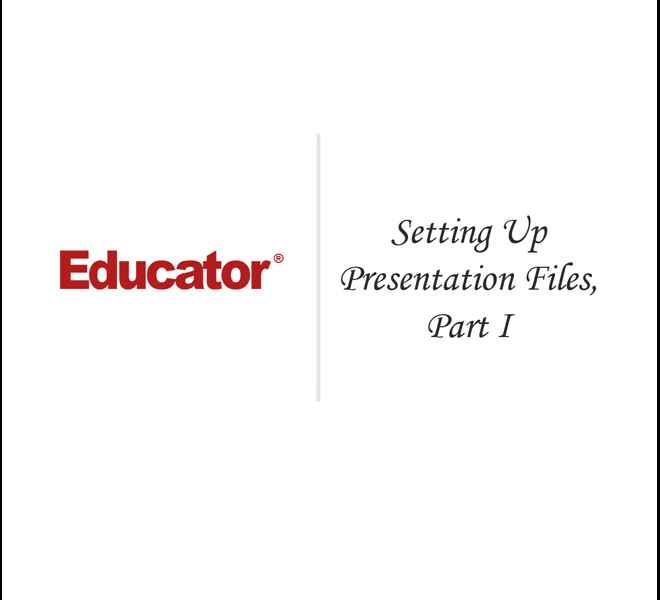
This is a quick preview of the lesson. For full access, please Log In or Sign up.
For more information, please see full course syllabus of Web Design
For more information, please see full course syllabus of Web Design
Web Design Setting Up Presentation Files, Part 1
Lecture Description
In this lesson our instructor talks about setting up presentation files. First, he discusses Cartweaver's detail page. Then, he talks about Cartweaver's results page.
Bookmark & Share
Embed
Share this knowledge with your friends!
Copy & Paste this embed code into your website’s HTML
Please ensure that your website editor is in text mode when you paste the code.(In Wordpress, the mode button is on the top right corner.)
×
Since this lesson is not free, only the preview will appear on your website.
- - Allow users to view the embedded video in full-size.
Next Lecture
Previous Lecture
















































0 answers
Post by Mohammed Alsharif on February 5, 2013
Thank you so much my email is m.alsharif1966@gmail.com or ma@salamuk.com
I don't have skybe account but I will get one and I will have to buy camera because I using a tesktop computer. until then have a good day.
regards
1 answer
Mon Feb 4, 2013 8:57 PM
Post by Mohammed Alsharif on February 3, 2013
Hi again I noticed that for eg on your index page the first code on php
<?php require_once("cw3/cwlibrary/cwsearch.php") but even if I change to cw4 instead of cw3 the actual file is not there. maybe under a different name in cw4?? so i think I am going to have too much issue.
regards
0 answers
Post by Mohammed Alsharif on February 3, 2013
Thank you so much for your answer, the problem I am having is that as follow:
I had to buy cartweaver 4 not 3
Plus I was following you through the video step by step, I didn't have much experience with php I know a little bit about html. so I assumed that by following you i will see step by step every thing in setup the site, now I downloaded the your exercise files but that didn't help much.
Do you have files that you can email to me which shows everything or that is not available. thank you again
1 answer
Sat Feb 2, 2013 9:13 PM
Post by Mohammed Alsharif on February 2, 2013
Thank you but I am still confused how can I install the cartweaver 4 php into your existing website. As you did not show this in your video.
thank you
regards
1 answer
Fri Feb 1, 2013 11:14 PM
Post by Mohammed Alsharif on February 1, 2013
the very sad thing about this course is that things are done behind and not much explanation is done when is really needed. I have bought cart weaver 4 for $225, paid one month subscription when the important bit should have been explained properly is not done. can you please explain where this results.php page comes into the course. it seems the presenter is bring in staff he has created on his own and then very quickly start to try to explain without actually showing what he is doing. this is really sad just like Lynda.com
1 answer
Sun Jan 29, 2012 10:33 PM
Post by Leonard Adrian on November 22, 2011
I Don't understand how we take navigation buttons down the left side of my web page and assign them to a search function. Where does the code go