Starting up...

This is a quick preview of the lesson. For full access, please Log In or Sign up.
For more information, please see full course syllabus of MATLAB
For more information, please see full course syllabus of MATLAB
MATLAB Decisions, Part 1
Lecture Description
In this lesson, our instructor Arash Vafanejad discusses decisions. This lesson also explains the difference between if and elsesif operators.
Bookmark & Share
Embed
Share this knowledge with your friends!
Copy & Paste this embed code into your website’s HTML
Please ensure that your website editor is in text mode when you paste the code.(In Wordpress, the mode button is on the top right corner.)
×
Since this lesson is not free, only the preview will appear on your website.
- - Allow users to view the embedded video in full-size.
Next Lecture
Previous Lecture










































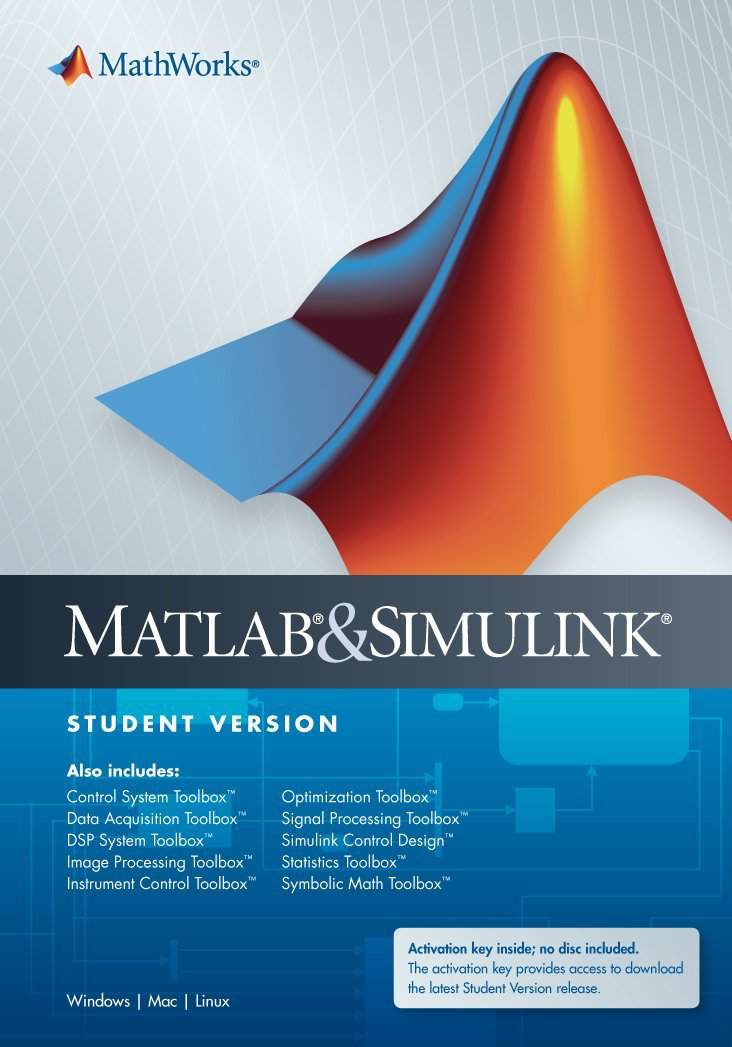

0 answers
Post by Joshua Bowen on May 20, 2015
Can I import multiple arrays to a Variable? if so how?
0 answers
Post by Joshua Bowen on May 20, 2015
Hello,
I have created a random number generator of 5 numbers between 1-78 (without) and bonus number between 1-15.... but each time I run it I want all six numbers to be as one array of numbers, how do I do this...then I have previous numbers that I want to import into matlab into Matlab, if my random generator generates one of those numbers I imported it starts over...
What is the best approach to doing this?
1 answer
Thu Feb 27, 2014 6:08 PM
Post by Nicholas Lasky on February 24, 2014
I need to find if a vector h = [1 3 6 -7 -45 12 17 9] satisfy h > a and h < b a = 3 and b = 13 the result will return a vector with answers 0 or 1 depending on if the statement is satisfied
thus far i have written:
h = [1 3 6 -7 -45 12 17 9];
>> a = 3;
>> b = 13;
>> if h > a && h < b
v = 0;
else
v = 1;
end
disp(v)
Operands to the || and && operators must be convertible to logical scalar values.
not sure what im doing wrong