Connecting...

This is a quick preview of the lesson. For full access, please Log In or Sign up.
For more information, please see full course syllabus of MATLAB
For more information, please see full course syllabus of MATLAB
MATLAB Function M-Files, Part 1
Lecture Description
In this lesson, our instructor Arash Vafanejad discusses Function M-files. This lesson provides an introduction to M-file properties and functions.
Bookmark & Share
Embed
Share this knowledge with your friends!
Copy & Paste this embed code into your website’s HTML
Please ensure that your website editor is in text mode when you paste the code.(In Wordpress, the mode button is on the top right corner.)
×
- - Allow users to view the embedded video in full-size.
Next Lecture
Previous Lecture










































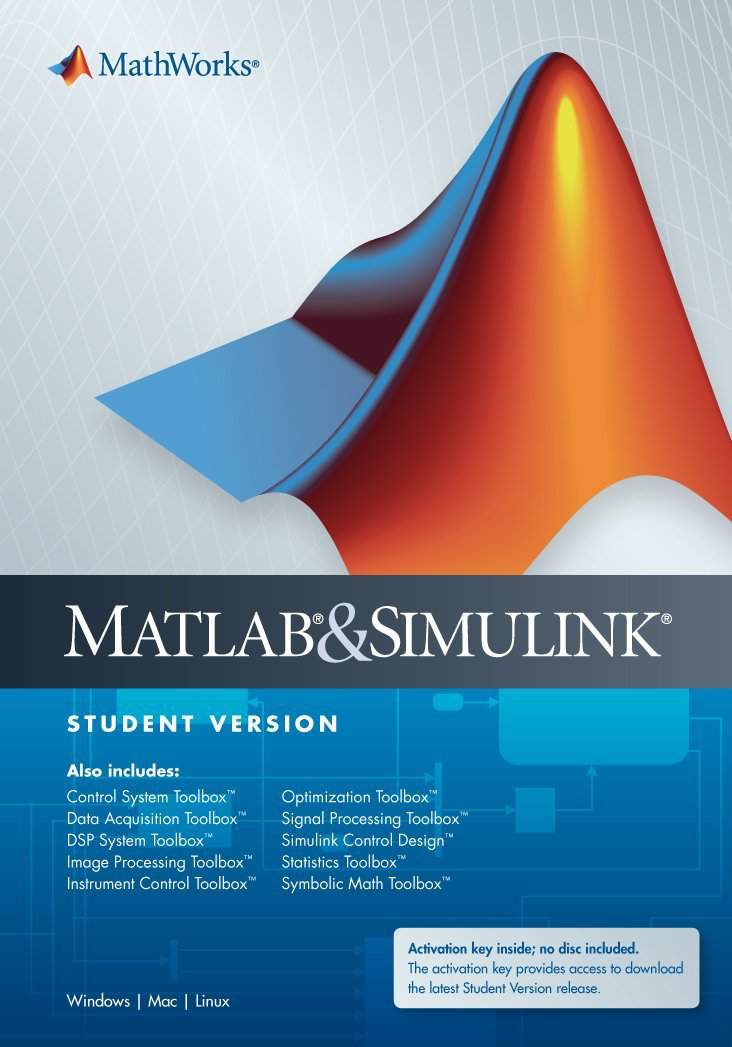

1 answer
Last reply by: Ferdinand Solis
Thu Jan 30, 2014 5:44 PM
Post by Professor Arash Vafanejad on January 27, 2014
are you sure you write the code as I wrote; I guess you might have a syntax error. In case you can not find it, please send all your codes to me s I can check them.
Arash
0 answers
Post by Ferdinand Solis on January 27, 2014
Professor,
I did the Newton's approximation method example many times. After I input 15, I get this error message:
Error using inline/subsref (line 13)
Not enough inputs to inline function.
Could you kindly tell me where the problem lies? Thanks.